Help Center / Guides
Invite admins to Your Showcase
With a paid Showcaseful subscription, you can invite other users to collaborate and manage your content. This guide explains how to invite users to your Showcase and how they can accept the invitation.
Invite New Admins
- Navigate to My Showcases.
- Select the paid Showcase you’d like to share with other users.
- In the "Invite Admins" field, enter the email address of the user you wish to invite and click "Invite as Admin."
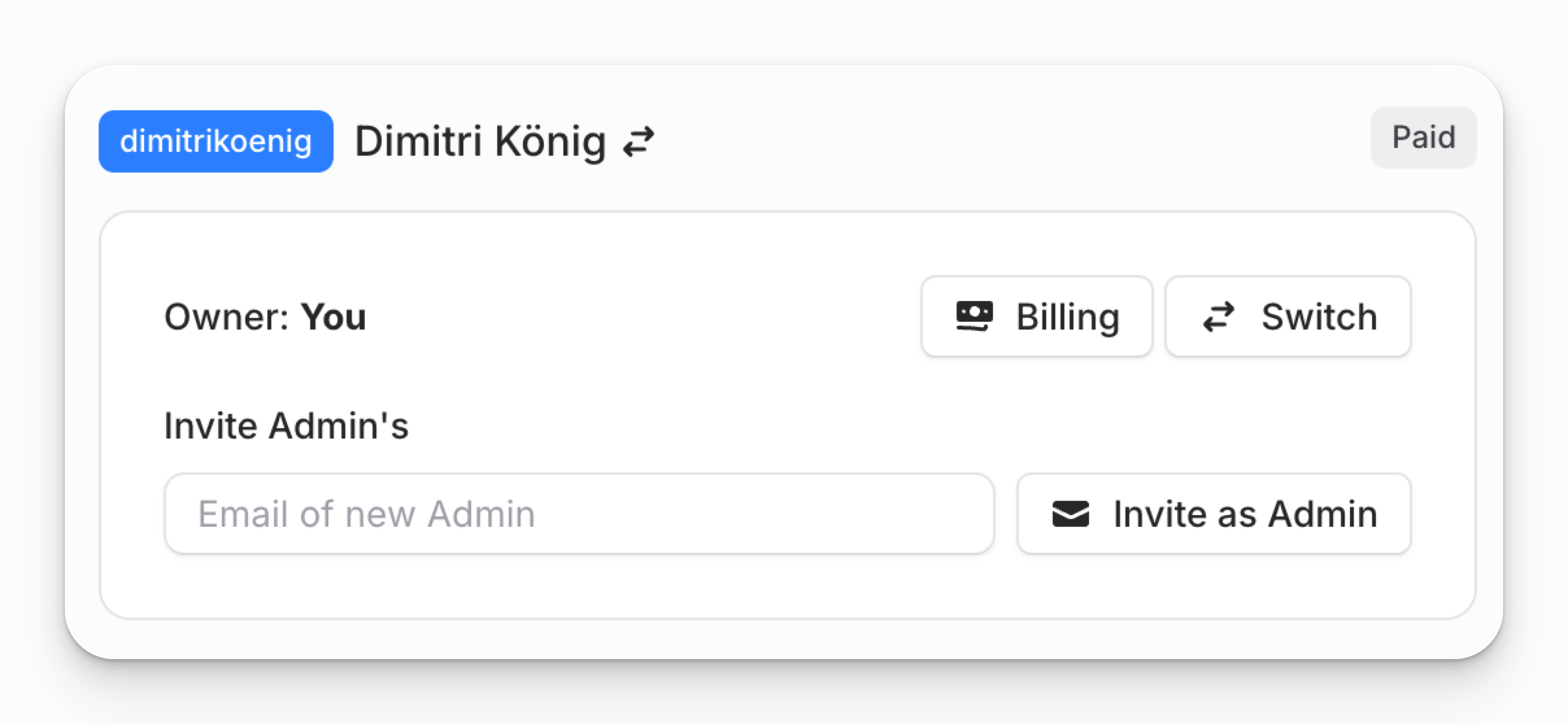
Accept the Invitation
- The invited user will receive an email containing a link to accept the invitation.
- Click the link in the email to proceed.
- Log in to an existing Showcaseful account or create a new one if needed.
- After logging in, the user will be directed to the "Pending Invitations" page to accept or decline the invitation.
- Upon acceptance, the user will be redirected to the Showcaseful dashboard, where they can begin managing the Showcase.