Help Center / Branding
Set Up a Custom Domain
With a paid Showcaseful plan, you can use a custom domain name for your Showcase, creating a professional and branded URL like my-company.com instead of the default showcaseful.com/my-company.
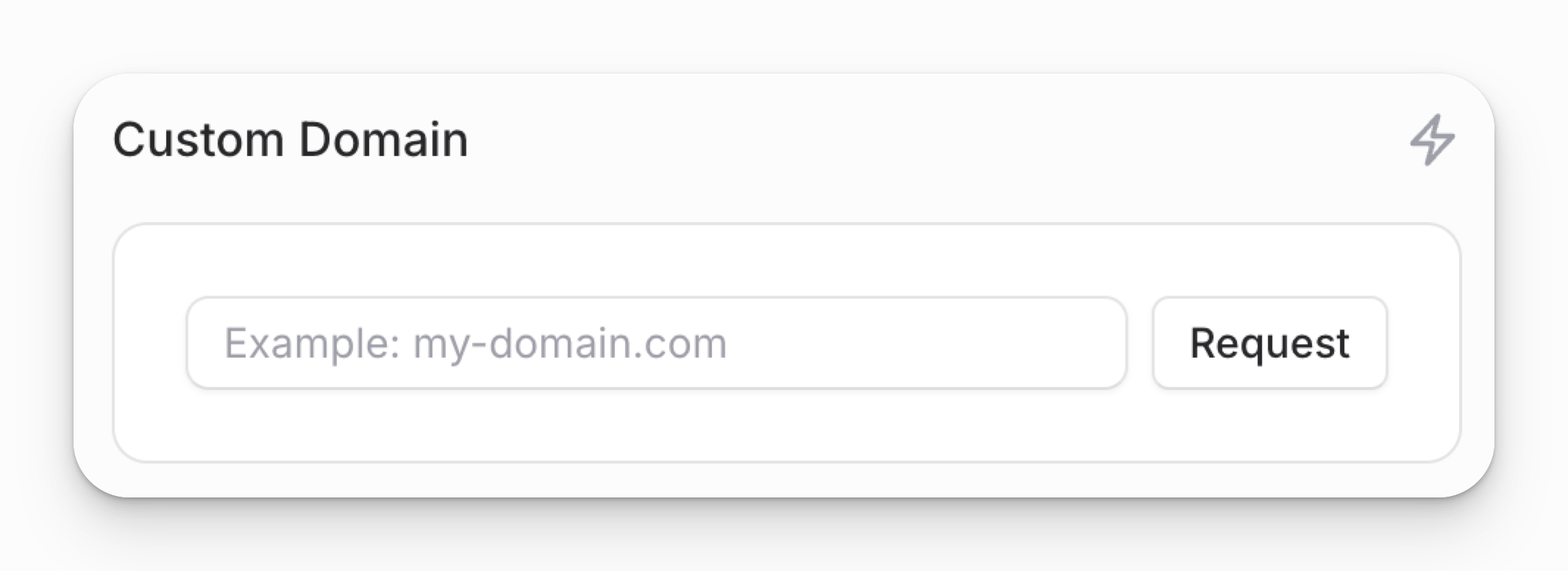
To enable your custom domain, you’ll need to configure a CNAME record in your DNS settings pointing to site.showcaseful.com. This ensures visitors can access your Showcase via your custom domain. Additionally, you’ll need to set up DNS records to verify ownership of your domain. Our support team will provide all necessary details once you initiate the custom domain setup process.
Follow these steps to get started:
- Navigate to the "Settings" page of your Showcase.
- Scroll to the "Custom Domain" section.
- Enter your custom domain name (e.g.,
my-company.com) in the provided field and click "Save." - A request will be submitted to our support team, who will contact you with detailed instructions.