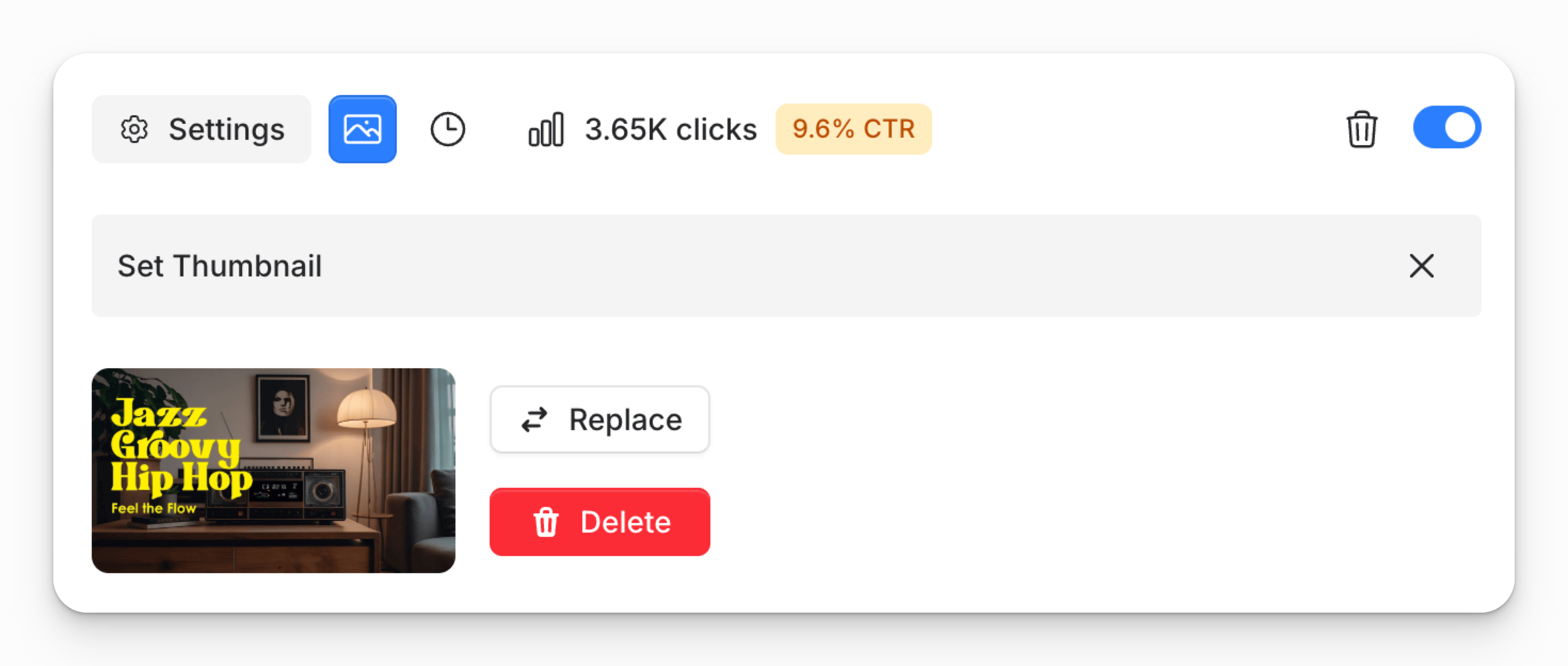Help Center / Features
Block Thumbnail
Showcaseful enables you to add a thumbnail picture to most blocks, enhancing its visual appeal and providing a more engaging experience for your visitors.
Add a Thumbnail Picture
- Navigate to the "Content" page of your Showcase.
- Scroll to the block you want to customize and click the "Thumbnail" icon button.
- Click on the "Set Thumbnail" button and upload an image from your computer or select one from your library.
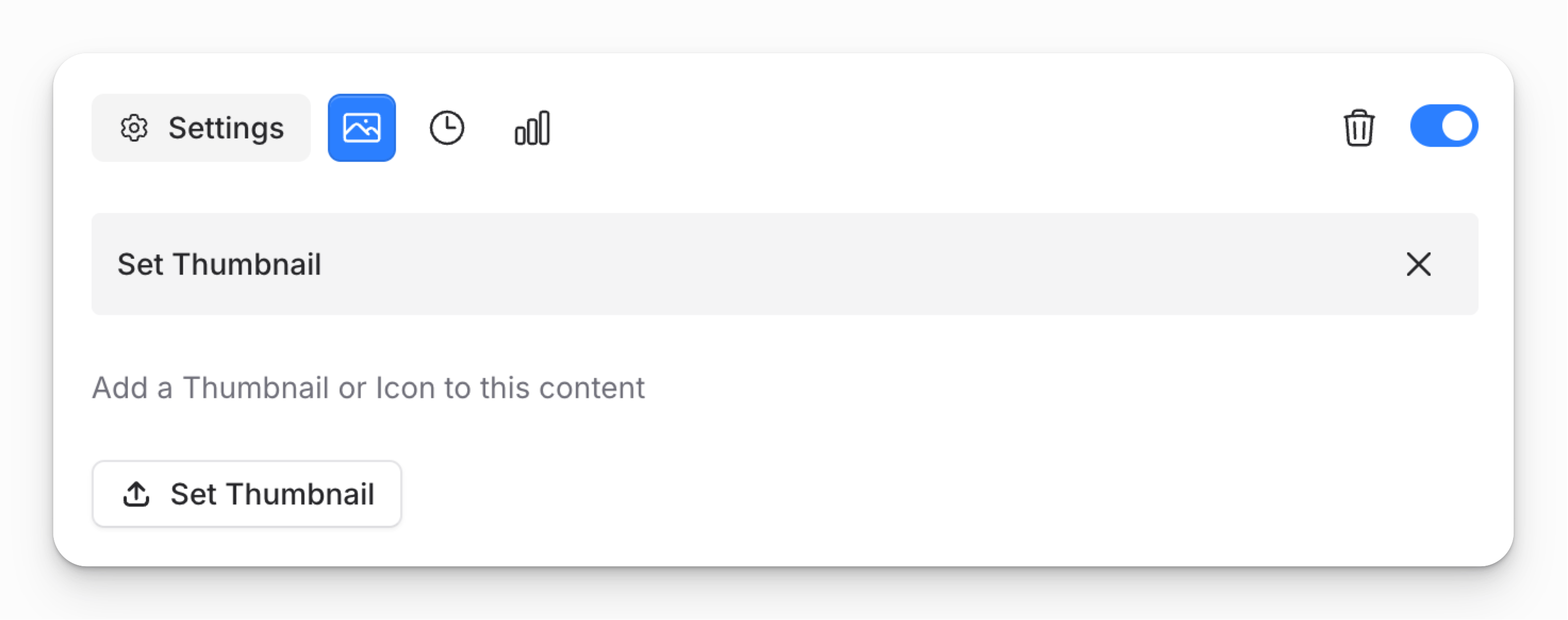
Replace or delete the Thumbnail Picture
To replace or delete the thumbnail picture, click on the "Thumbnail" icon button again. You can then choose to upload a new image or remove the existing one.