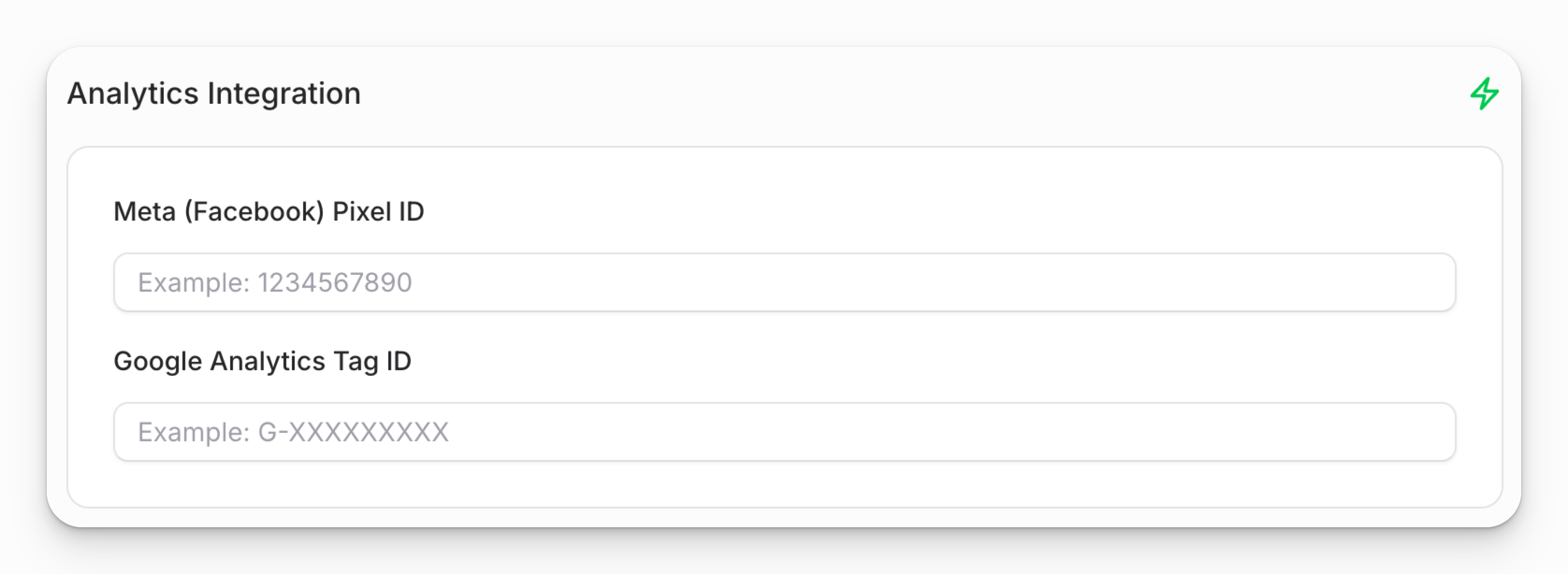Get Insights with Analytics
Showcaseful equips you with powerful analytics tools to understand your audience and refine your Showcase. By tracking views and link clicks, you can gain valuable insights to optimize your content and marketing strategies.
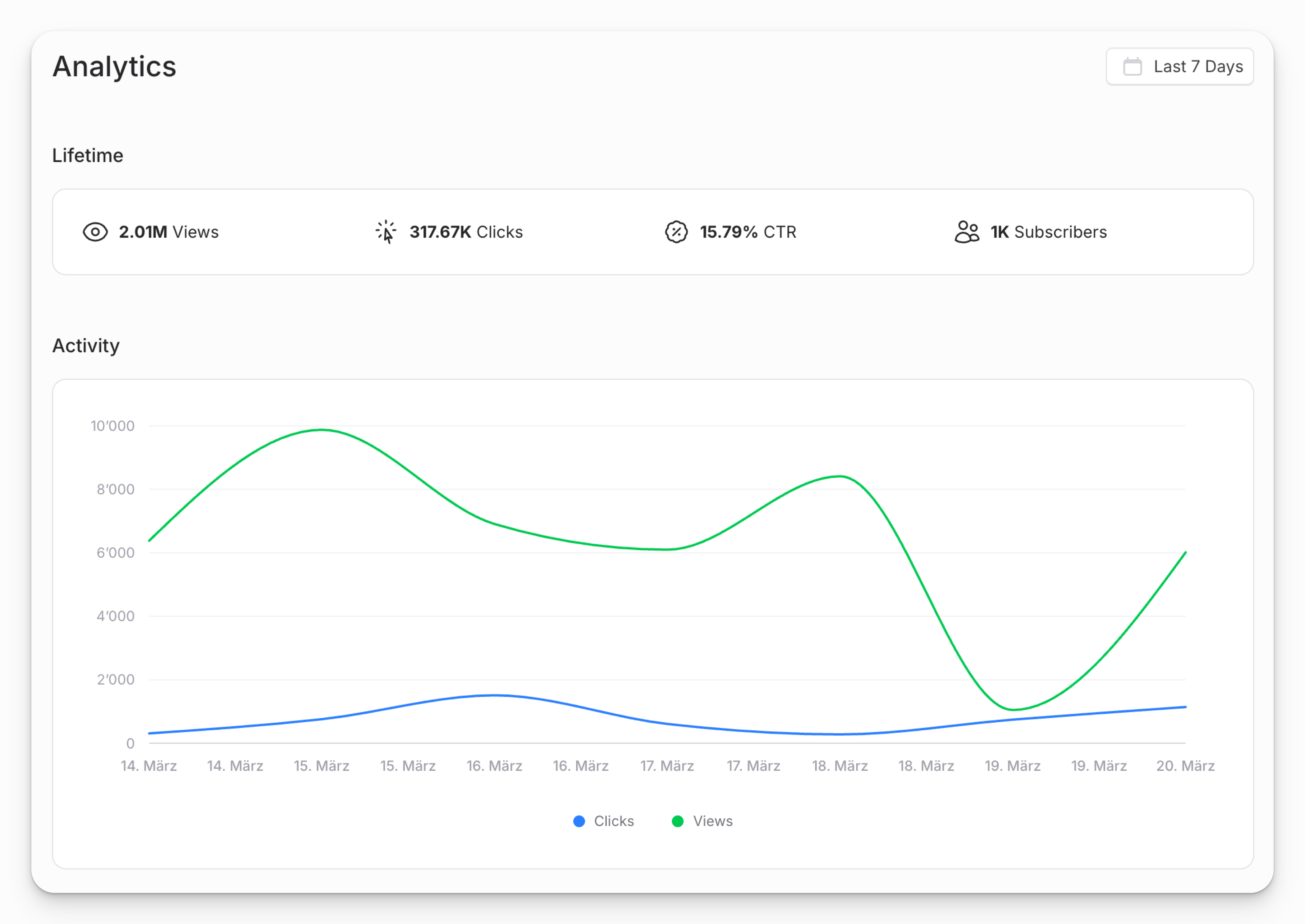
Basic Analytics (Free Plan)
The free plan provides essential analytics, including the total number of views and link clicks on your Showcase. Access this data on the "Analytics" page of your Showcase dashboard. You can view activity for the past 7 days by default, with an option to extend to 14 days.
The basic analytics include:
- Tracking views and clicks for individual links.
- Monitoring views and clicks on individual social links.
- Filtering data by custom date ranges, with access to historical data from the day your Showcase was created.
- Identifying top referral sources linking to your Showcase.
- Analyzing the top geographic locations of your audience.
- Determining the most common devices used by your audience.
Advanced Analytics (Paid Plan)
Upgrading to a paid Showcaseful plan unlocks data insights for the full time your Showcase has been active.
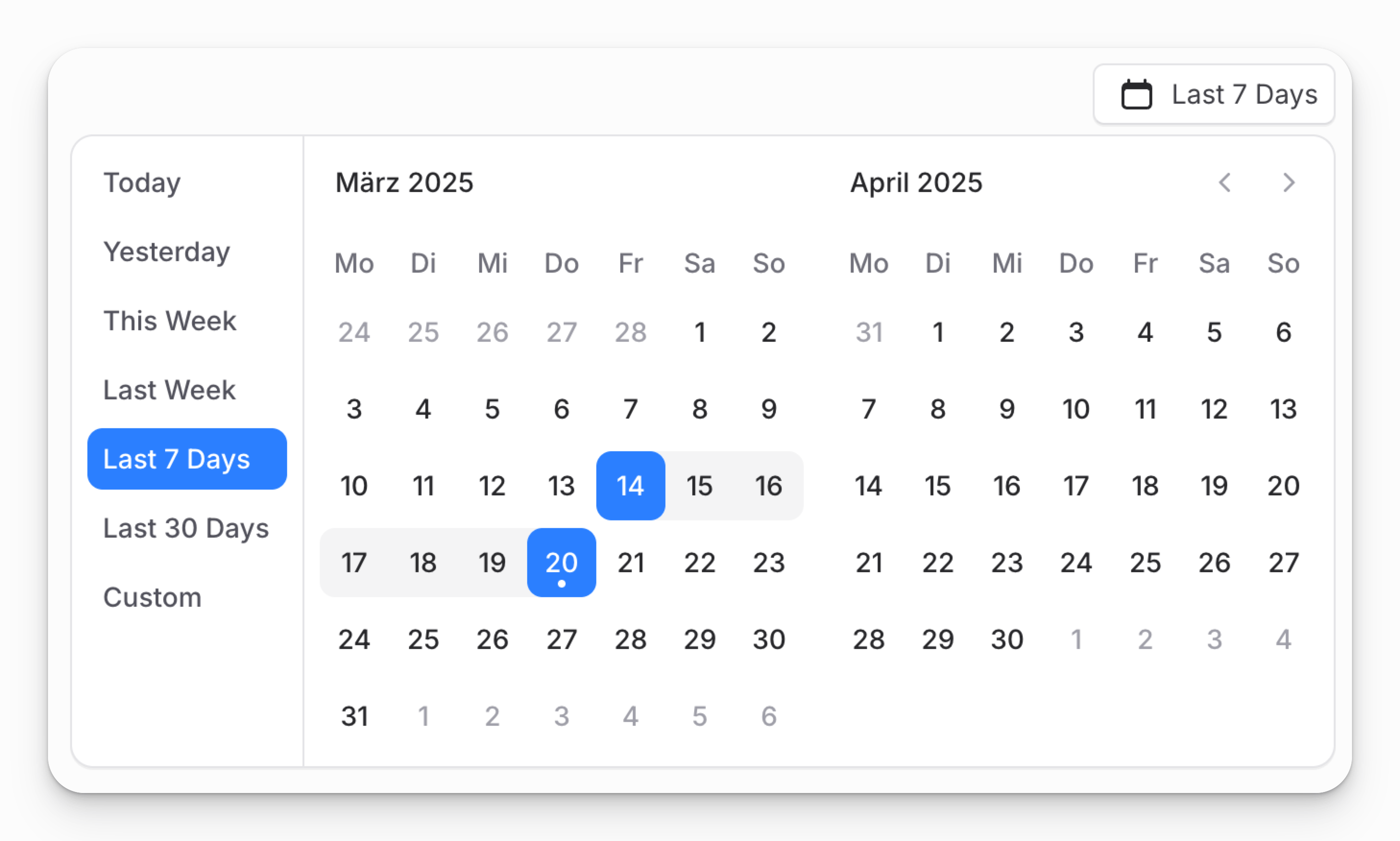
Advanced Block Analytics (Paid Plan)
With a paid plan, you also gain access to block-specific analytics, allowing you to filter data by individual blocks. This reveals how each block performs in terms of views and clicks.
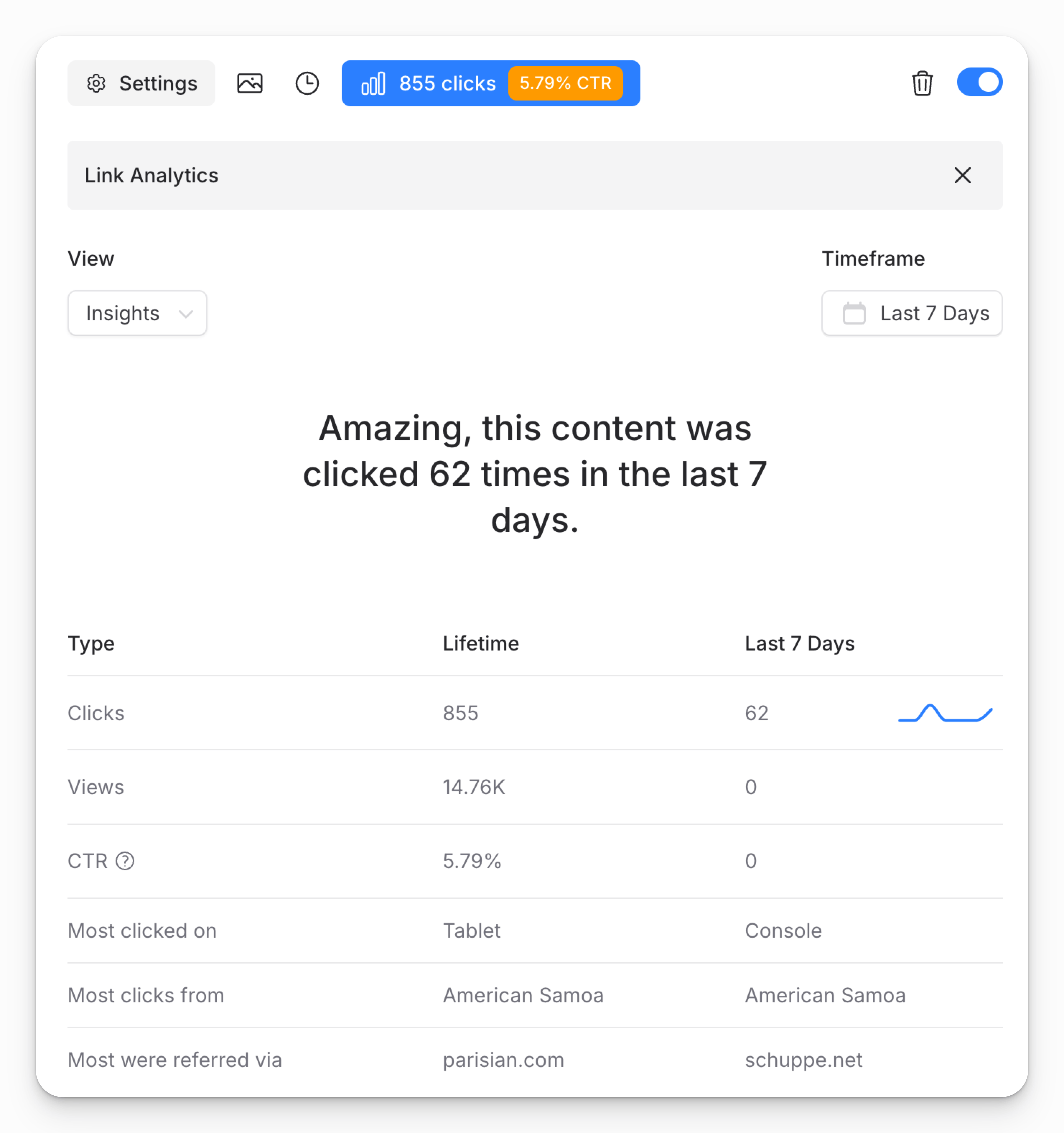
To view block analytics:
- Go to the "Content" page of your Showcase dashboard.
- Click the chart icon next to the block you want to analyze.
- Select your preferred date range.
- Examine the block’s analytics, including views, clicks, top sources, locations, and devices.
Inclusion of External Analytics (Paid Plan)
Showcaseful allows you to integrate external analytics tools, such as Google Analytics or Meta Pixel, into your Showcase. This enables you to track additional metrics and gain deeper insights into your audience's behavior.
To add external analytics:
- Go to the "Settings" page of your Showcase dashboard.
- Scroll down to the "Analytics Integration" section.
- Enter your Google Analytics or Meta Pixel ID.