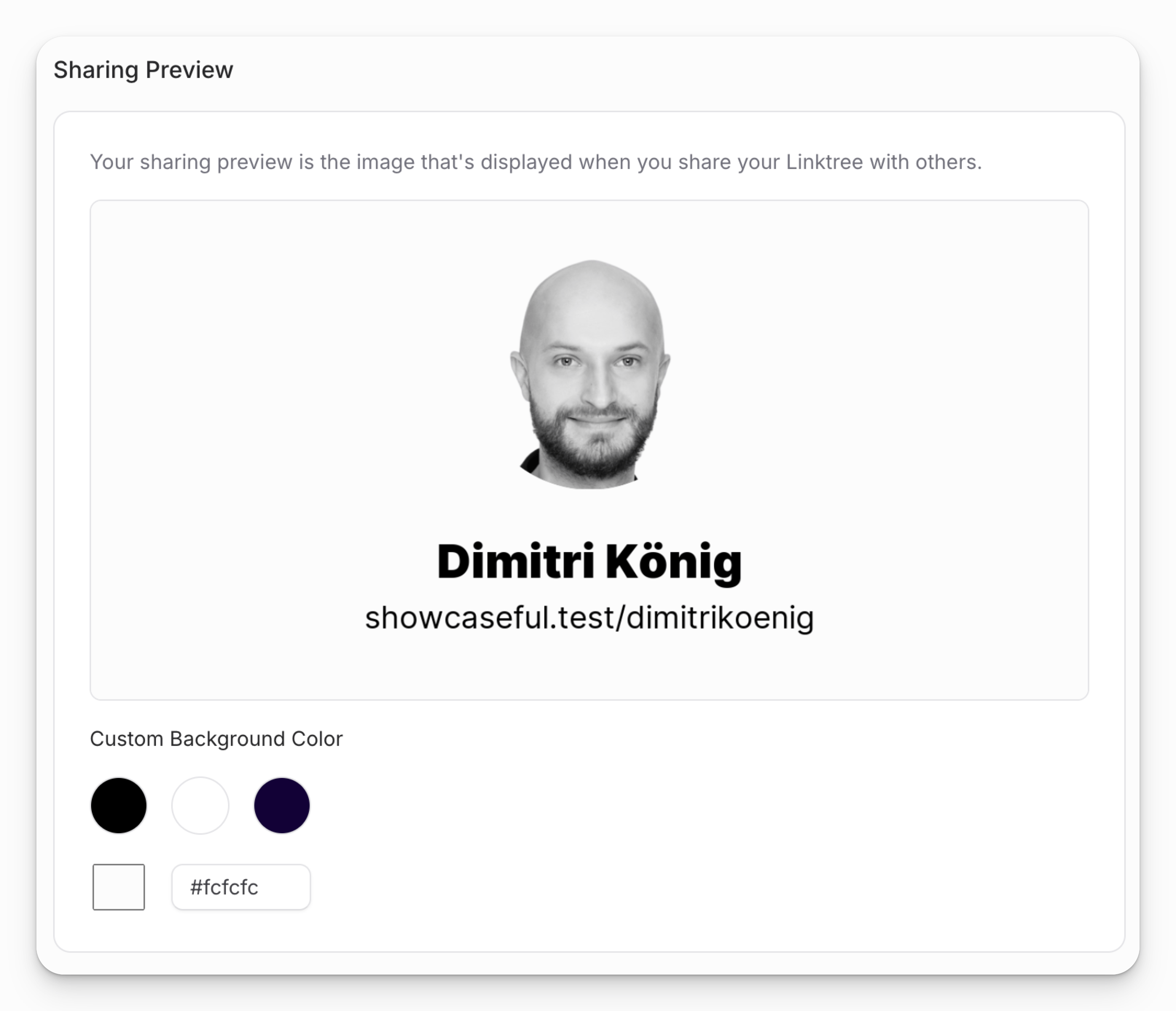Help Center / Features
Optimize your Showcase for Search Engines
Showcaseful automatically optimizes your Showcases for search engines (SEO), but you can boost your visibility and reach further by tailoring specific elements. Here’s how to customize them:
Custom Meta Data
Adjust the meta title and description for each Showcase to influence how search engines present your content in results. By default, Showcaseful uses the Showcase title as the meta title and the Showcase description as the meta description. To override these:
- Go to the "Settings" page of your Showcase.
- Scroll to the "SEO - Custom Meta Data" section.
- Input your custom meta title and description.
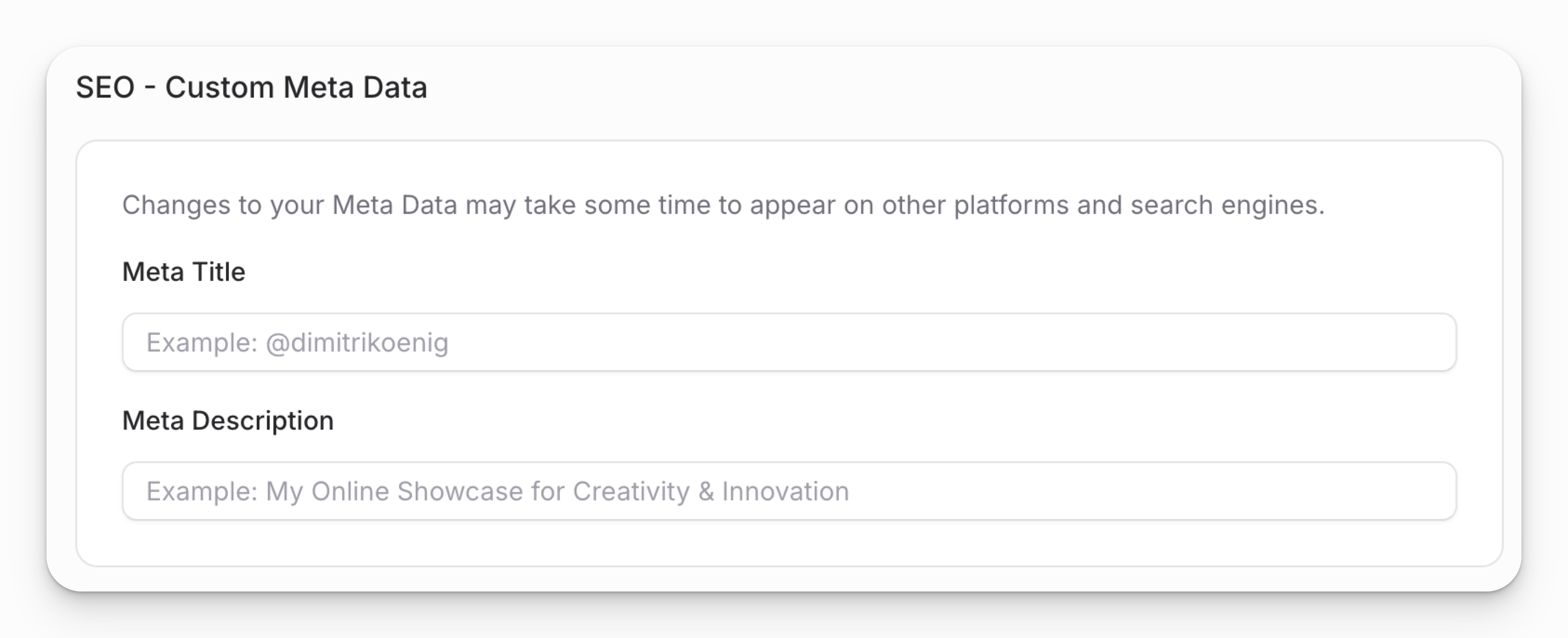
Custom OpenGraph Image
Personalize the OpenGraph image for each Showcase to control how it appears when shared on social media. By default, Showcaseful uses the Showcase cover image. To customize it:
- Navigate to the "Design" page of your Showcase.
- Scroll to the "Sharing Preview" section.
- Adjust the background color as desired.
- To use a different image, go to the "Content" page, select "Edit Basic Data," and upload a new image.