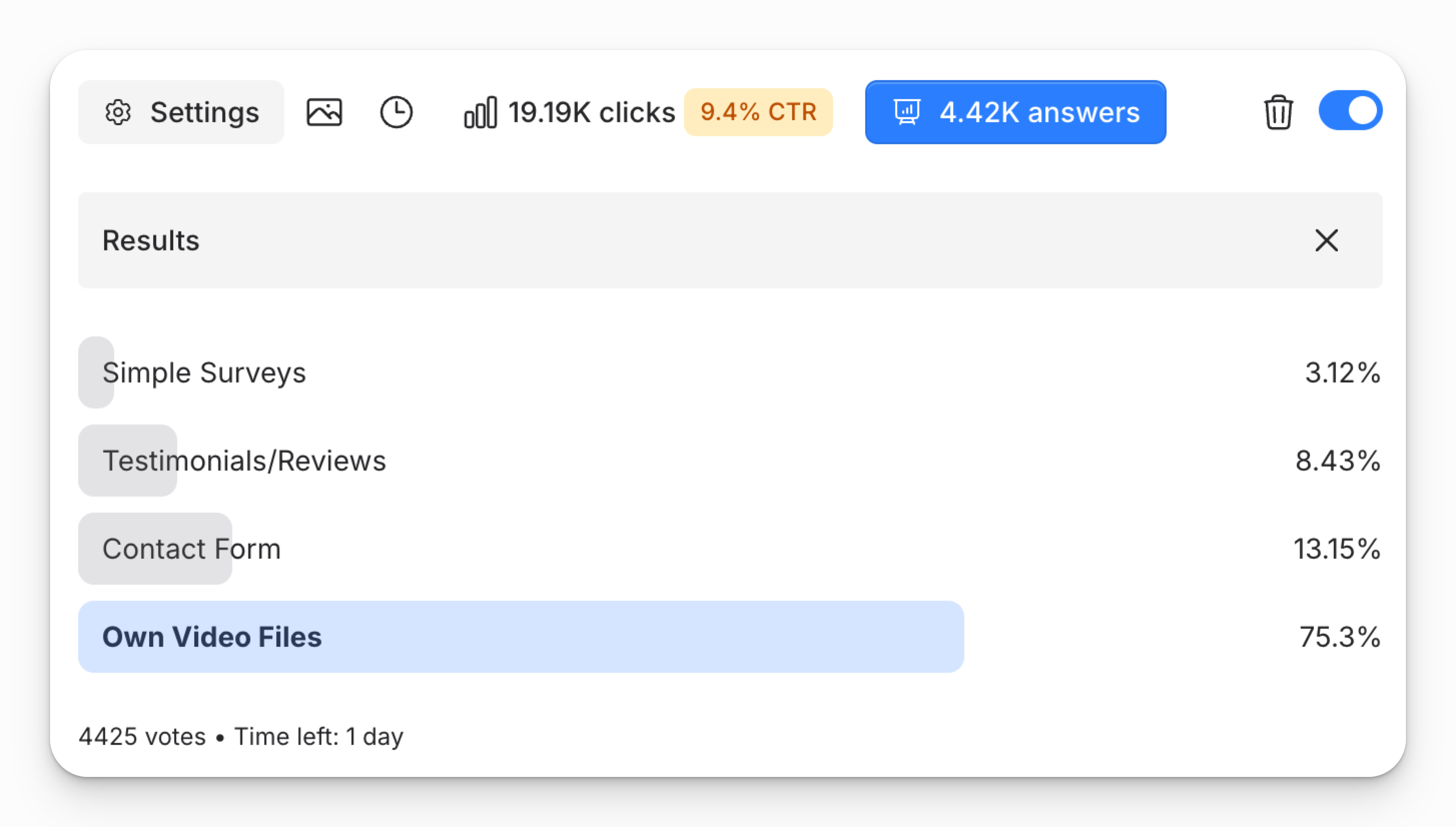Help Center / Blocks
Poll Block
Showcaseful enables you to add a Poll block to your page, allowing visitors to participate in a poll.
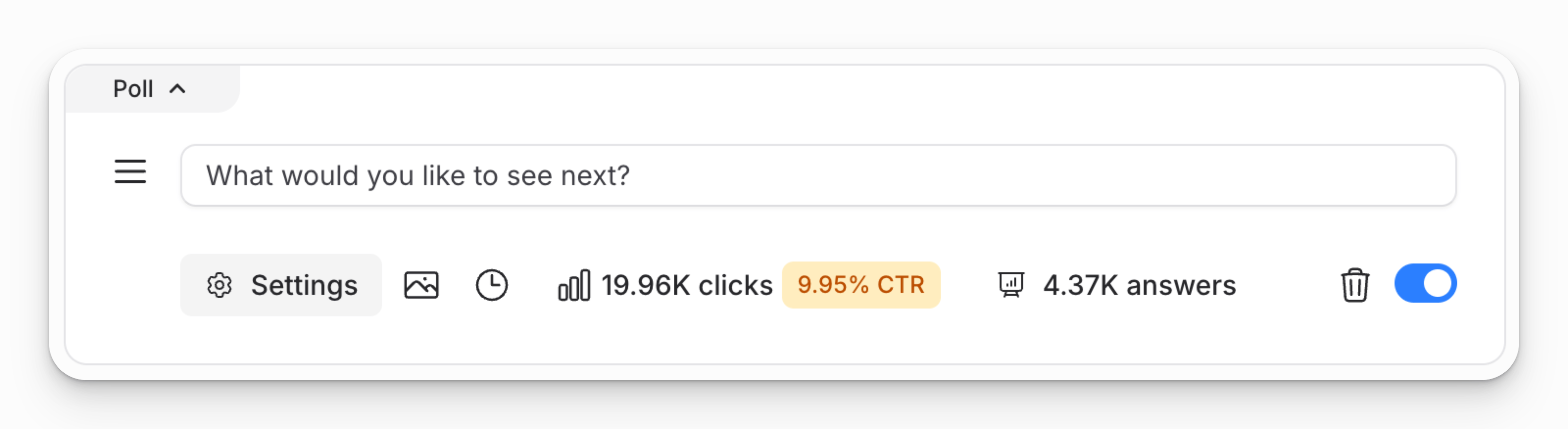
Add a Poll Block
- Navigate to the "Content" page and click the "Add Content" button.
- Choose the "Poll" block from the list of available options.
- Enter a title for your poll, an optional info text, some possible answers, and if desired, upload a thumbnail image in the "Settings" section.
- Choose an optional deadline for the poll, and wether the block should be openly visible from the start or only after clicking on it.
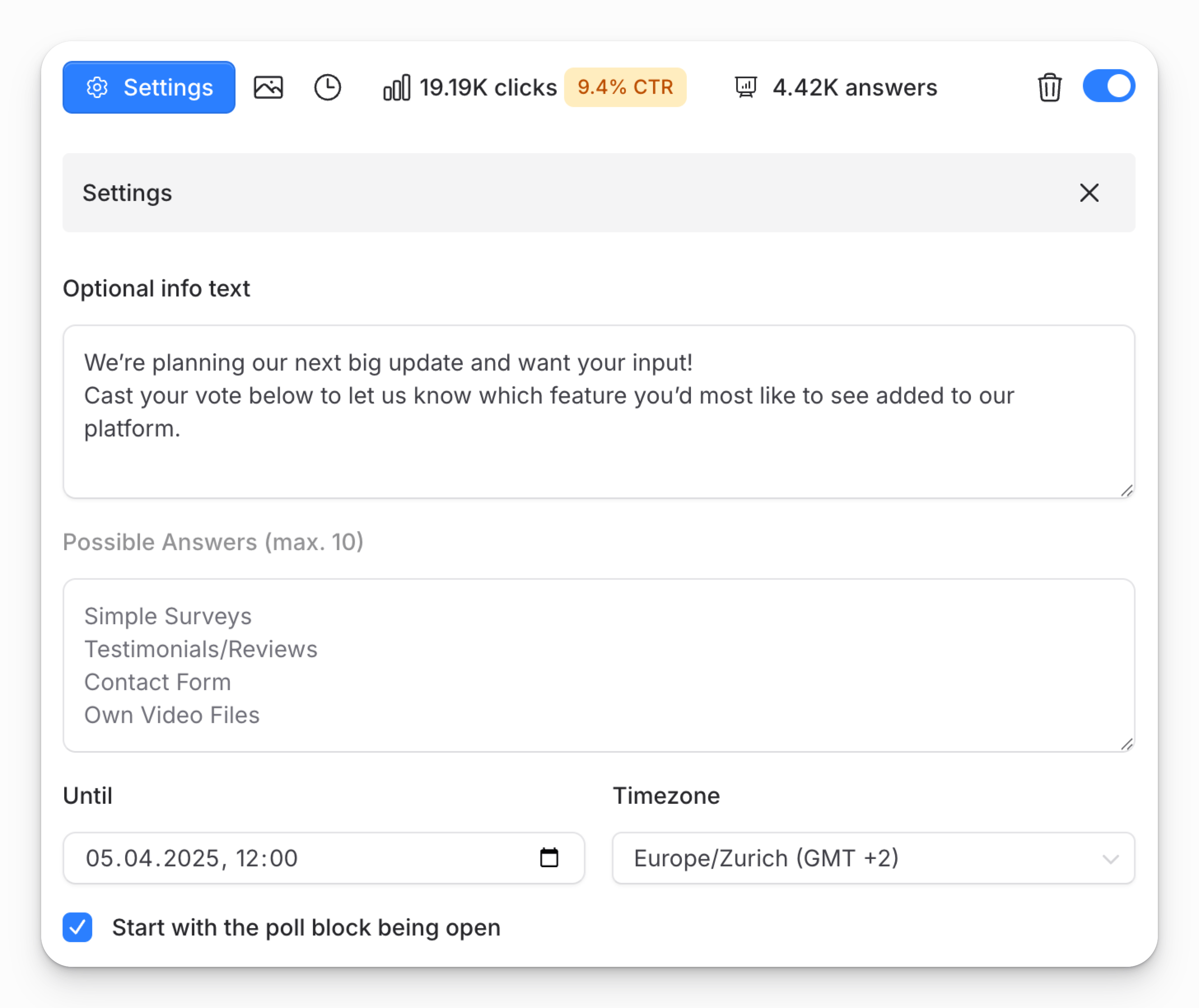
See current or final results
To see the current or final results of the poll, click on the "x answers" button. This will open a new tab with the results of the poll.