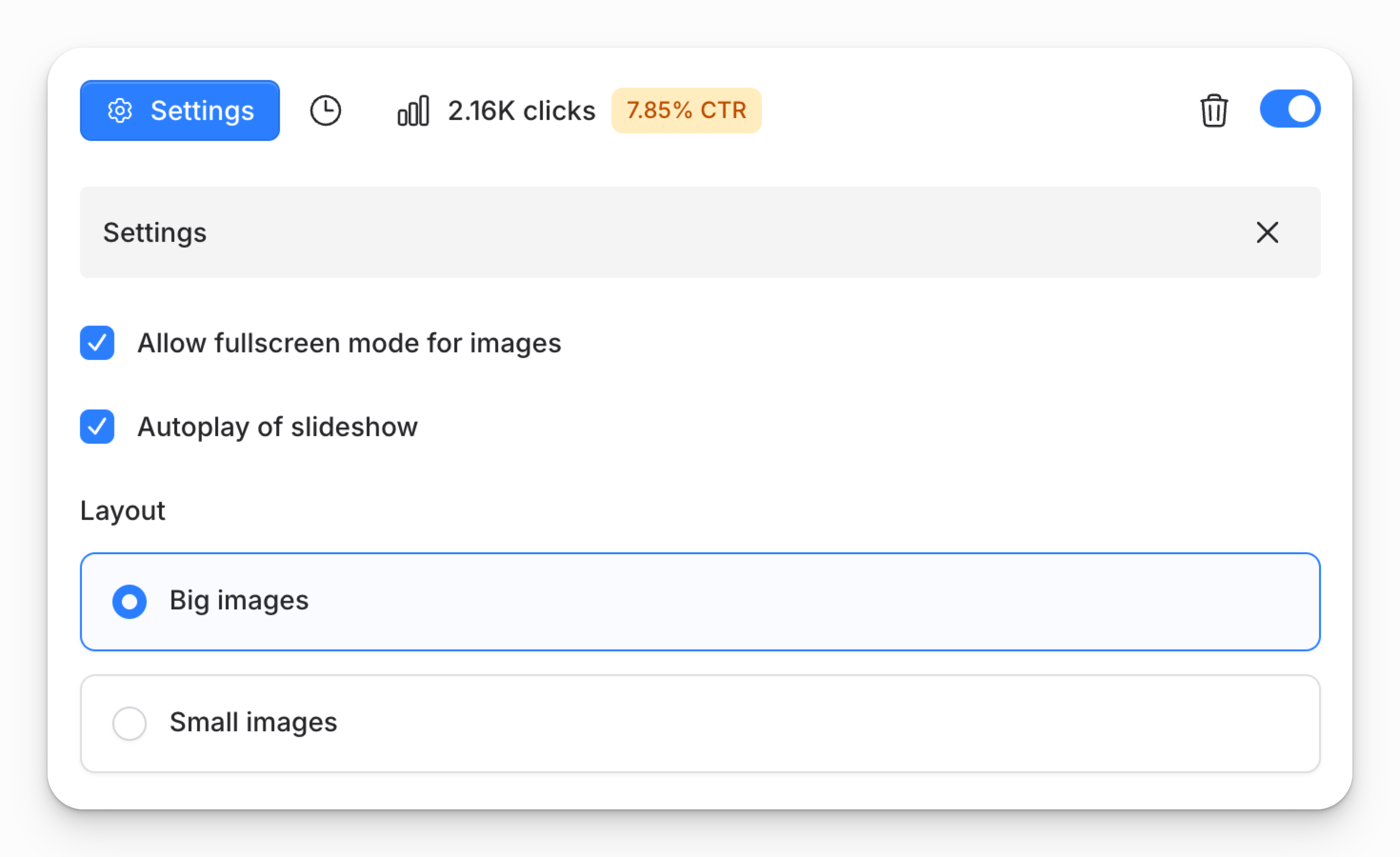Help Center / Blocks
Gallery Block
Showcaseful enables you to add a Gallery block to your page, showcasing a collection of images in a slideshow format. You can include as many pictures as you like for your visitors to enjoy.
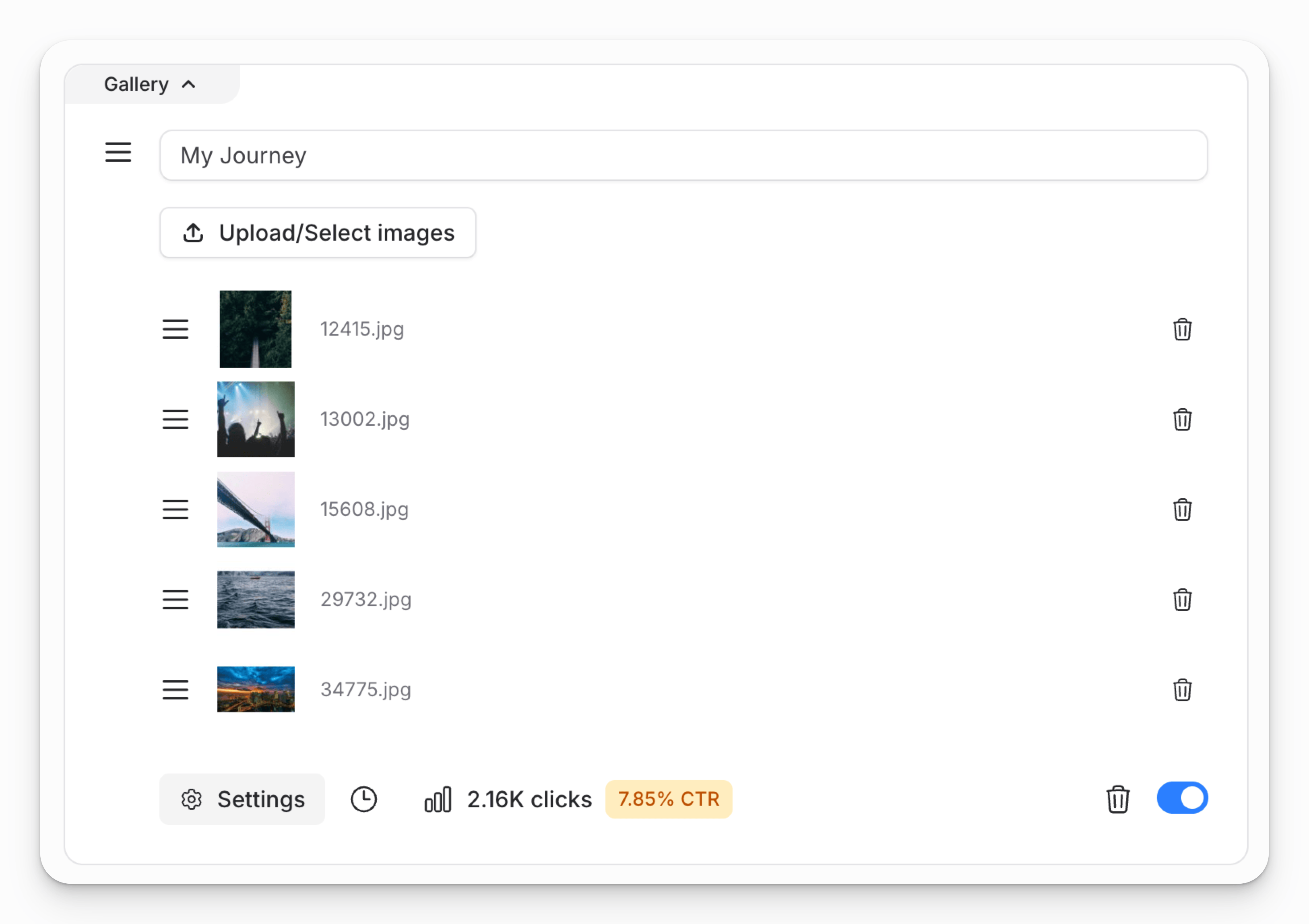
Add a Gallery Block
- Navigate to the "Content" page and click the "Add Content" button.
- Choose the "Gallery" block from the list of available options.
- Optionally, add a title for your Gallery block, then select the images you wish to display.
Customize the Gallery Block
In the "Settings" section, customize the image size, enable fullscreen viewing, and decide whether to activate autoplay for the slideshow.